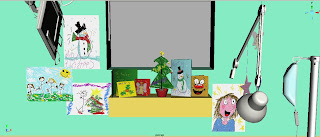The next lot of images have been done using Mental Ray, with Global Illumination, Final Gather and using a directional light. I'm not sure about the settings on Mental Ray yet so these are just to see what Mental Ray will look like. So this will not be the end result as parts of the models are glowing when they shouldn't be.
The next lot of images have been done using Mental Ray, with Global Illumination, Final Gather and using a directional light. I'm not sure about the settings on Mental Ray yet so these are just to see what Mental Ray will look like. So this will not be the end result as parts of the models are glowing when they shouldn't be.The rocking horse is looking a lot softer and not as reflective as I turned it down a little bit.
 The head board is far to reflective, so I will turn down the reflectiveness.
The head board is far to reflective, so I will turn down the reflectiveness. I really like this. Its a little bit dark but I like the softness of the red.
I really like this. Its a little bit dark but I like the softness of the red. This is one of the first test renders I did using Mental Ray, and I am quite happy with it. I Like how the room is reflecting in the balloon.
This is one of the first test renders I did using Mental Ray, and I am quite happy with it. I Like how the room is reflecting in the balloon. I quite like how its starting to turn out. Although its a bit patchy, but its OK for now. I wasn't to sure about the texture on the curtains that surround the bed at first, but I think its fits in well.
I quite like how its starting to turn out. Although its a bit patchy, but its OK for now. I wasn't to sure about the texture on the curtains that surround the bed at first, but I think its fits in well.



 Finished nurses
Finished nurses  Play area table..
Play area table..
 View of play area, I am happy with how it is laid out and the colours I have
View of play area, I am happy with how it is laid out and the colours I have